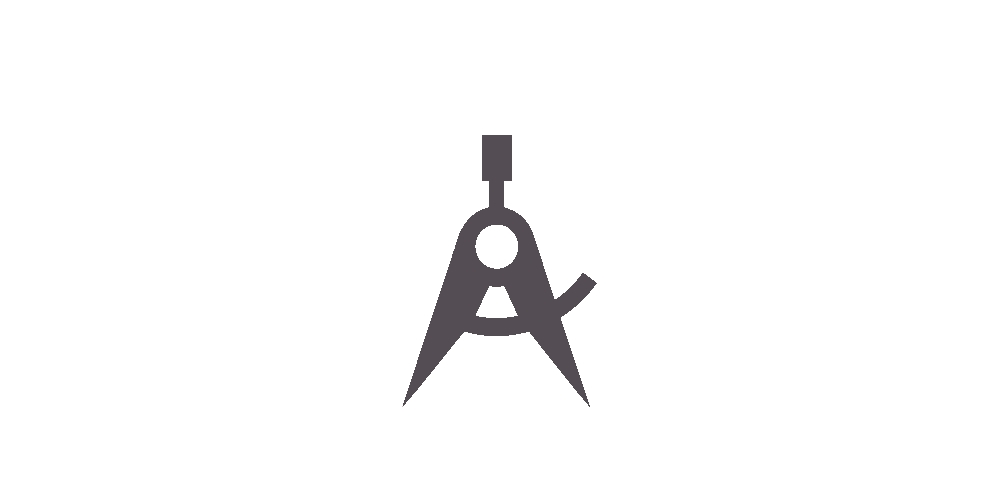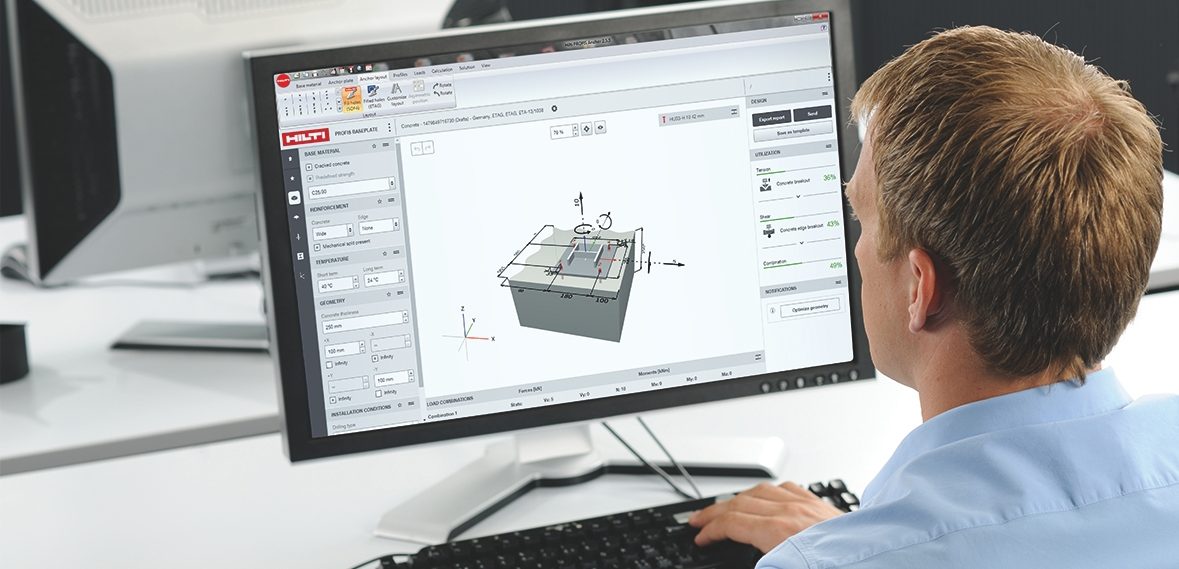Profis Engineering
Taking your Anchoring to Concrete design to the next level with minimal effort and maximum accuracy
A cloud based software that enables analysis and design of steel to concrete connections based on NZS 3101 Chapter 17.5.5 and Finite Element Modelling.
/ax-software/193009.png)
Benefits of PROFIS ENGINEERING at a glance
Reduce design time
Combine anchor and baseplate calculations to reduce overall design time.
Improve your accuracy
Ensure your specifications are right the first time and compliant with New Zealand code. Automatic load transfers, simultaneous multiple load combination processing, and BIM / CAD model generation all help to reduce errors and rework.
Increase efficiency
Integrated data sharing in a single platform grants every stakeholder immediate access to the most up-to-date design files and reports. This helps to improve transparency, remove communication logjams and increase efficiency.
Game Changing Features - All in one software
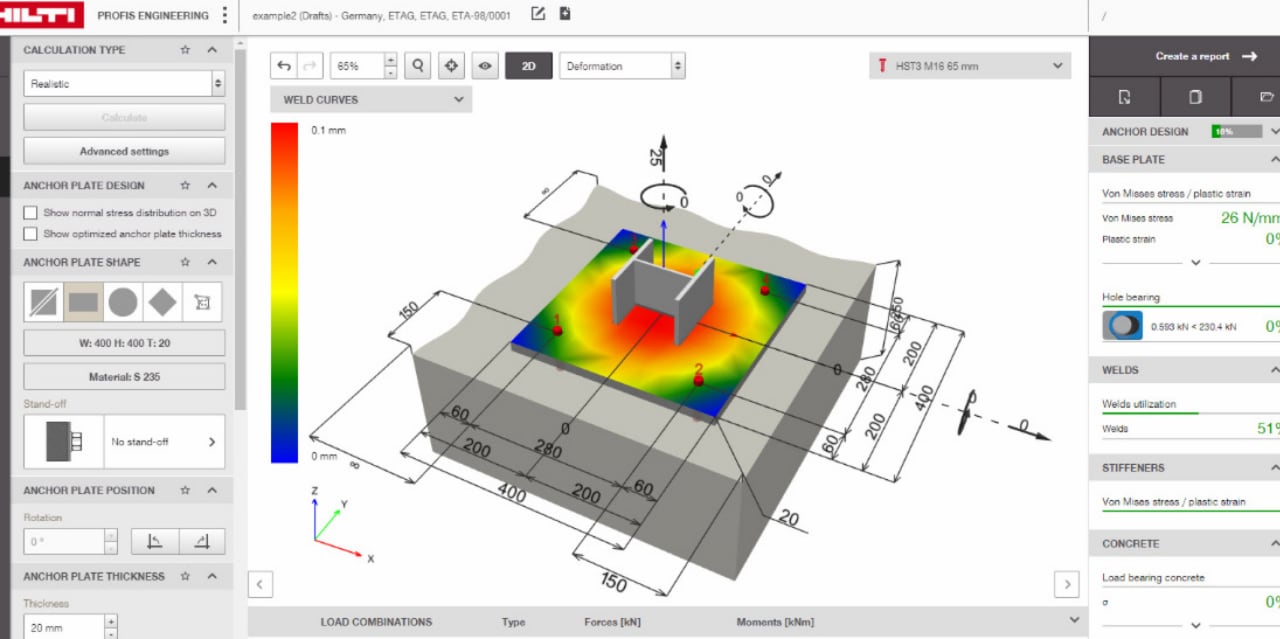
Comprehensive calculating
Anchoring in concrete and masonry capabilities make it easy to complete your entire baseplate connection in one simple software.
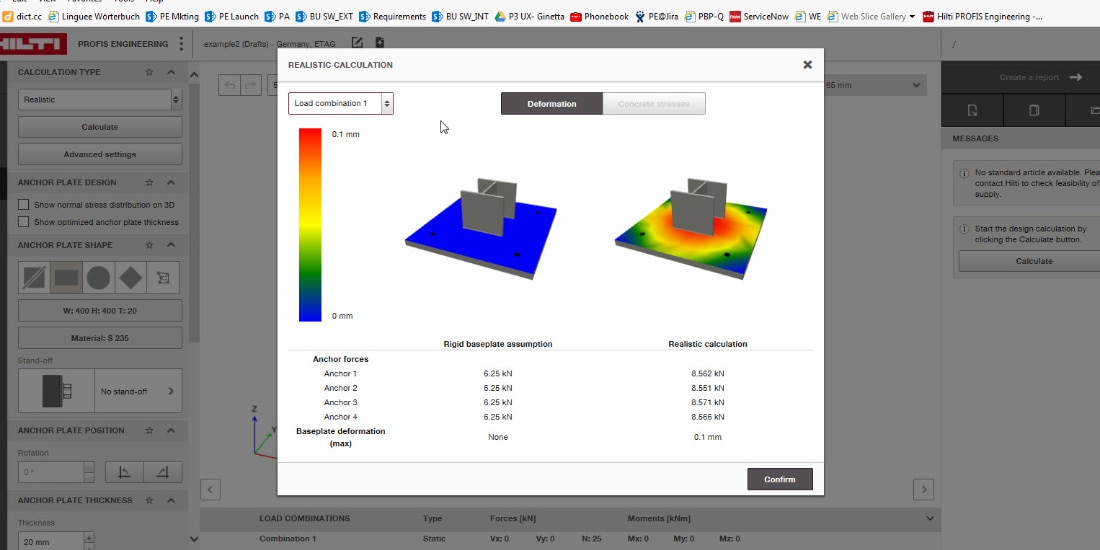
Base plate analysis
Analyse your base plate using CBFEM + NZS 3101 design guide and a finite element methodology to determine if your base plate is rigid.
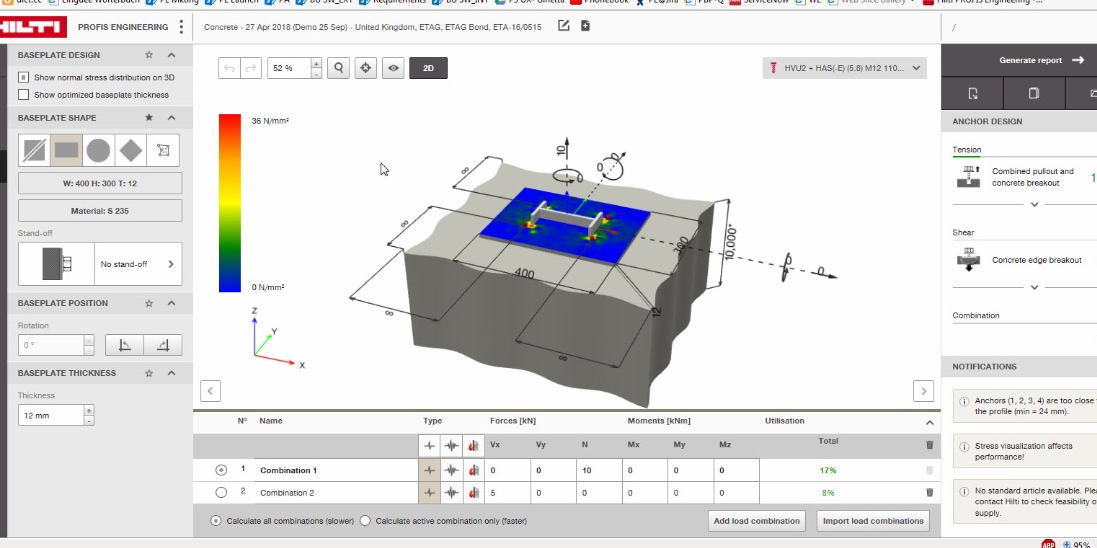
Cloud-based platform
An integrated cloud-based platform keeps stakeholders connected and data up to date. It also means you can access your designs from any device in any location, even on the go.
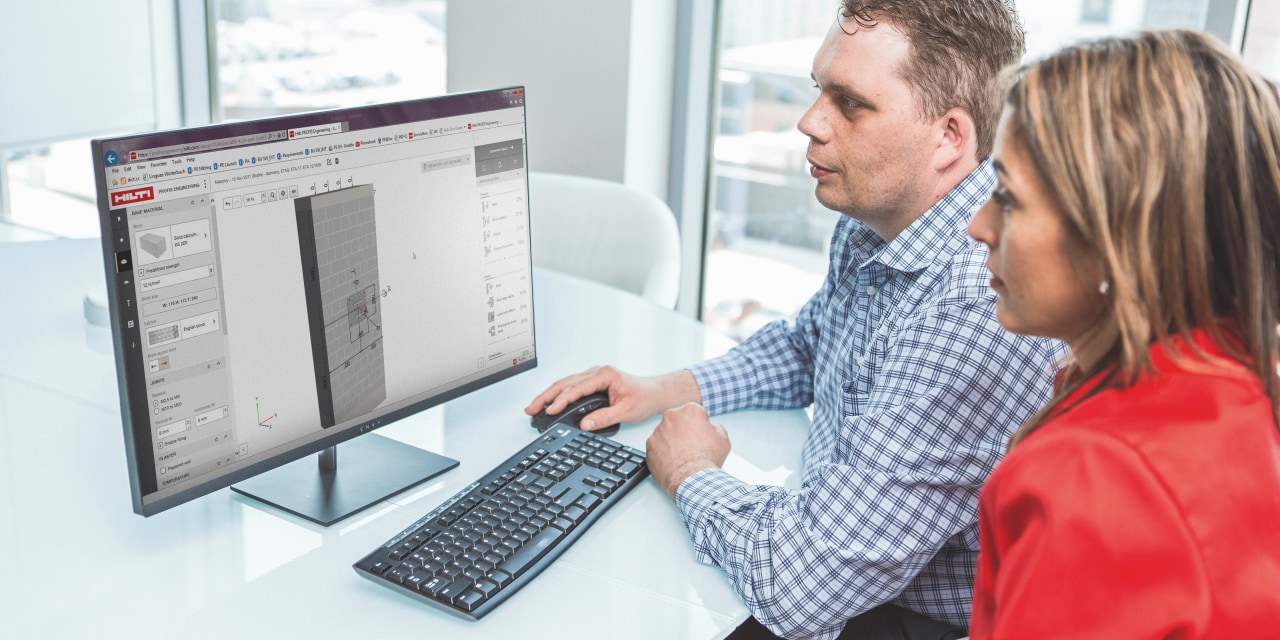
BIM/CAD
Easy transfer of 2D/3D BIM/CAD objects into drafting software such as AutoCAD and Tekla to enable users to create and manage structural models in concrete or steel without complications or re-work.
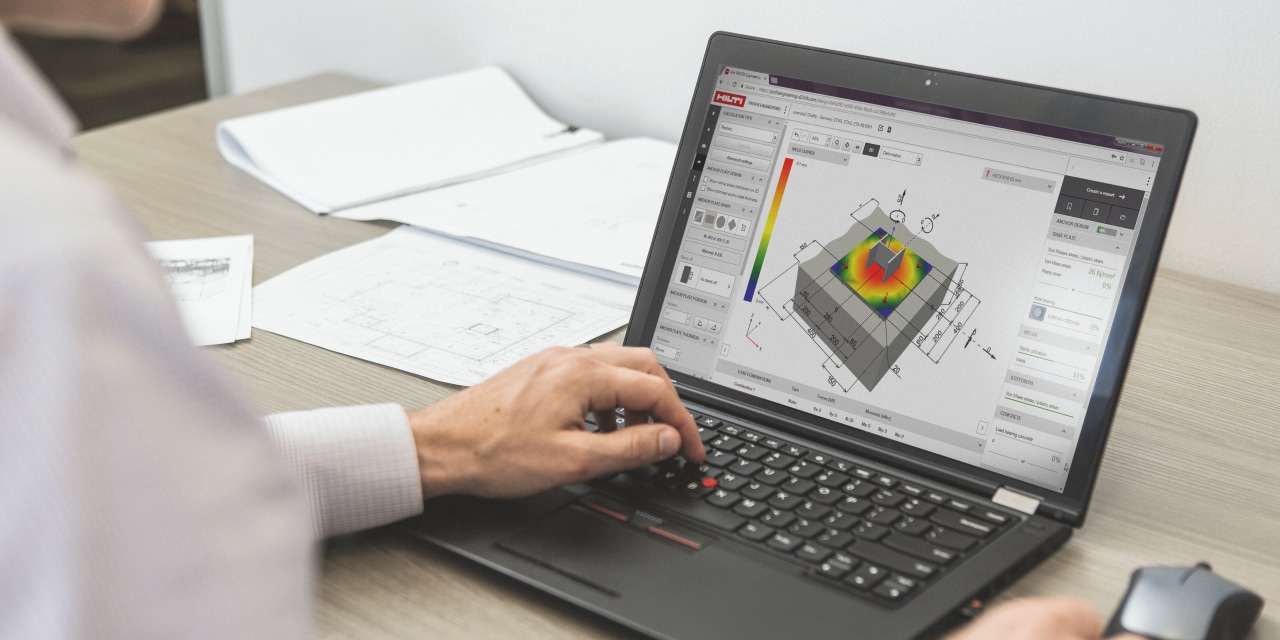
Customised and comprehensive reporting
Customisable reporting allows you to produce accurate, comprehensive, and personalised reports for your unique projects.
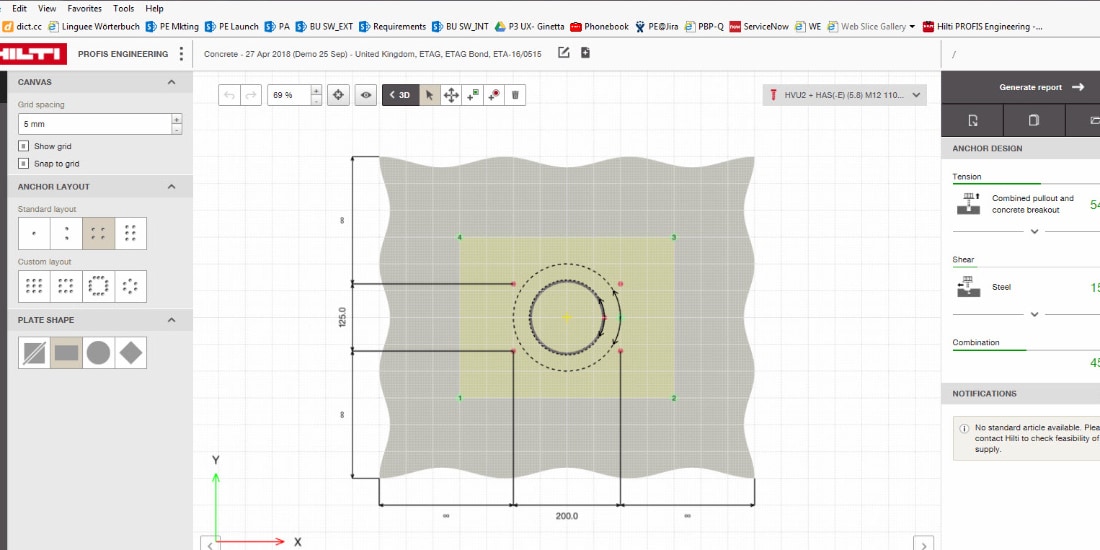
Expert support
Integrated step-by-step tutorials and Hilti engineering support mean you never have to address complex design challenges alone.
Select the right Profis Engineering Package for you
Stand-alone licence - best for individuals
- 1 user
- Only one named user access at a time per licence
- $380+ GST
Floating licence - best for medium-sized companies
- 1-29 users
- Only one user access at a time per licence
- $540 + GST
Enterprise licence - best for large companies
- 30+ users
- Share licences with anyone within the same company domain
Additional Links